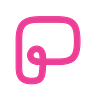Scaling Up: Automating YouTube Video Transcript Summarization Without Coding
A Comprehensive No-Code Guide for Product Managers to Efficiently Analyze Video Content at Scale
Certificate of completion available for Paid Members. Earn a certificate of completion and showcase your accomplishment on your resume or LinkedIn.
Summary of the Problem
In the dynamic realm of product management, staying ahead means constantly absorbing information from a multitude of sources. YouTube, being a vast repository of talks, podcasts, and webinars, holds invaluable insights. However, manually sifting through countless videos to extract key information is not just impractical—it's impossible at scale. The challenge lies in efficiently pulling transcripts from numerous YouTube videos into a centralized database and utilizing AI to summarize them, all without the need for coding skills.
Benefits of Learning This
Time Efficiency: Drastically reduce the time spent on manual transcription and summarization.
Scalable Research: Analyze large volumes of video content effortlessly.
Centralized Data Management: Store and manage transcripts in a single database for easy access.
Enhanced Decision-Making: Quickly extract actionable insights to inform product strategies.
No Coding Required: Implement powerful automation without technical expertise.
Competitive Edge: Stay ahead by rapidly assimilating industry trends and competitor moves.
What You'll Learn
Automated Transcript Extraction:
How to collect transcripts from multiple YouTube videos efficiently.
Utilizing No-Code Automation Tools:
Leveraging platforms to automate data collection and processing.
AI-Powered Summarization:
Using artificial intelligence to generate concise summaries of transcripts.
Database Management Without Coding:
Storing and organizing transcripts and summaries in a centralized location.
Integrating Workflows:
Connecting various tools to create a seamless, automated process.
Ethical and Legal Best Practices:
Understanding the guidelines for responsibly using and summarizing content.
Software Tools You'll Need
Airtable
Type: Online database and spreadsheet hybrid
Cost: Free tier available; paid plans start at $10/user/month
Access: Airtable
Zapier
Type: No-code automation platform
Cost: Free plan with limited features; paid plans start at $19.99/month
Access: Zapier
OpenAI's GPT-3 or ChatGPT API
Type: AI language model API
Cost: Paid; pricing varies based on usage (ChatGPT Plus at $20/month may be sufficient)
Access: OpenAI
Google Sheets
Type: Spreadsheet program
Cost: Free with a Google account
Access: Google Sheets
Integromat (Make) or Automate.io (Alternative to Zapier)
Type: No-code automation platforms
Cost: Free plans available; paid plans for advanced features
Access: Make (formerly Integromat), Automate.io
YouTube Data API
Type: API to interact with YouTube data
Cost: Free within quota limits
Access: Google Developers Console
Google Cloud Platform Account
Type: Required for API access
Cost: Free tier available
Access: Google Cloud
Keep reading with a 7-day free trial
Subscribe to Product Coalition to keep reading this post and get 7 days of free access to the full post archives.