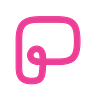Generate Operational Process Diagrams and Presentations Without Coding
A Step-by-Step Guide for Product Managers to Leverage Artifacts in Claude Sonnet 3.5
Certificate of completion available for Paid Members. Earn a certificate of completion and showcase your accomplishment on your resume or LinkedIn.
Summary of the Problem
As product managers, we often grapple with the challenge of transforming detailed process documentation into clear, visual representations. Crafting workflow diagrams and presentations from scratch can be time-consuming and demands a level of coding or design expertise that not all of us possess. This hurdle can slow down our ability to communicate effectively with stakeholders, hindering project progress and team alignment.
Benefits of Learning This
Accelerate Communication: Quickly convert complex processes into visual diagrams and presentations.
Enhance Clarity: Improve team understanding and stakeholder buy-in with clear visuals.
Save Time: Eliminate hours spent on manual diagram creation.
No Coding Required: Utilize the new Artifacts feature without any programming skills.
Streamline Workflow: Set up a process that removes repetitive tasks, so you won't have to copy and paste again.
What You'll Learn
Enabling the Artifacts Feature:
How to activate this powerful new tool in Claude Sonnet 3.5.
Uploading Process Documentation:
Steps to seamlessly import your existing documents.
Editing the Process Diagram:
Customize auto-generated diagrams to fit your exact needs.
Interactive Diagramming with High-Level Descriptions:
Use simple descriptions to create detailed, interactive diagrams.
Generating Presentations:
Transform diagrams into slide presentations and export them for use.
Software Tools You'll Need
Anthropic’s Claude Sonnet 3.5
Type: AI-powered assistant with the Artifacts feature.
Cost: Access may require approval or a paid plan; check Anthropic's website for details.
Access: Anthropic AI
Your Process Documentation
Type: Existing documents detailing your processes (e.g., Word, PDF).
Cost: N/A
Access: Stored on your computer or cloud storage.
Web Browser
Type: Software application
Cost: Free
Examples: Google Chrome, Mozilla Firefox
Step-by-Step Guide
Step 1: Enable the Artifacts Feature
Access Claude Sonnet 3.5
Open your preferred web browser.
Navigate to the Claude interface provided by Anthropic.
Log in with your credentials.
Verify Your Version
Ensure you're using Claude Sonnet 3.5 to access the Artifacts feature.
If not, update or request access as needed.
Enable Artifacts
Locate the Settings or Preferences menu within Claude.
Find the Feature Preview or Beta Features section.
Toggle Artifacts to On.
You might need to accept terms or restart Claude for the changes to take effect.
Confirm Activation
Start a new chat session.
Check for any indicators that Artifacts is enabled, such as prompts or icons.
Step 2: Upload Process Documentation
Prepare Your Documents
Gather the process documentation you wish to convert.
Ensure files are in a compatible format (e.g., .docx, .pdf).
Initiate a Chat with Claude
In Claude, start a new conversation.
Begin by greeting Claude to establish the session.
Upload Your Document
Use the Upload or Attach option in the chat interface.
Select your process document from your files.
Wait for confirmation that the upload is successful.
Provide Context
Let Claude know what you aim to achieve.
Example Prompt:
Hi Claude, I've just uploaded our latest onboarding process document. Could you help me generate a workflow diagram from it?Step 3: Edit the Process Diagram
Review the Generated Diagram
Claude will process your document and display a workflow diagram in the web preview pane.
Examine the diagram for accuracy and completeness.
Identify Adjustments
Note any elements that need tweaking, such as missing steps or incorrect sequences.
Communicate Changes to Claude
Provide clear instructions on what to modify.
Example:
Please add a decision point after "User Registration" to check if the email is verified. If yes, proceed to "Welcome Email"; if no, loop back to "Send Verification Email".Refresh and Review
Claude will update the diagram accordingly.
Confirm that all changes are correctly implemented.
Step 4: Enter High-Level Process Descriptions for Interactive Diagramming
Describe Your Process
If you prefer, you can input a high-level description instead of uploading a document.
Example:
Claude, I'd like to create a diagram for our support ticket workflow:
1. Customer submits a ticket.
2. Ticket is categorized.
3. Assign to support agent.
4. Resolve issue.
5. Close ticket.Generate the Diagram
Claude will interpret your description and produce a corresponding diagram.
Interact and Refine
Engage in a dialogue to refine the diagram.
Example:
Let's add a step between "Resolve issue" and "Close ticket" called "Confirm resolution with customer".Finalize the Diagram
Ensure the final version accurately reflects your process.
Save or note any important configurations.
Step 5: Generate a Presentation and Download or Copy the Code
Request a Presentation
Ask Claude to transform the diagram into a presentation.
Example:
Could you create a slide presentation based on this diagram, highlighting each step?Review the Presentation
Claude will generate code that renders a slide deck in the preview pane.
Navigate through the slides to check for content and flow.
Edit as Needed
Provide feedback for any adjustments.
Example:
Please add speaker notes emphasizing the importance of the "Confirm resolution with customer" step.Obtain the Code
Once satisfied, ask Claude to provide the code.
Example:
Great, please give me the code for this presentation so I can use it in our team meeting.Download or Copy the Code
Claude will display the code in a format you can copy.
Use the Download option if available.
Implement the Presentation
Paste the code into your presentation software or website.
Alternatively, use the rendered presentation as is during meetings.
Conclusion
By embracing the Artifacts feature in Claude Sonnet 3.5, you've unlocked a powerful method to swiftly convert process documentation into dynamic diagrams and presentations. This not only saves you valuable time but also enhances your ability to communicate complex processes clearly to your team and stakeholders.
At Product Coalition, we've spent the past 10 years empowering product managers like you with innovative, no-code solutions. Our mission has always been to streamline your workflow so you can focus on what truly matters—driving your products forward.
Now it's your turn to put this into action. Enable the Artifacts feature today and experience the transformative impact on your workflow. Let's continue pushing the boundaries of what's possible, together.
Complete the course? Grab your verifiable micro-credential certificate
Use this form to demonstrate you have completed the course and we'll issue a verifiable micro-credential certificate, that you can link to LinkedIn or download.
See an example at https://credsverse.com/credentials/73ff4d89-834d-477e-8a7c-e1661077e2dc
We use Certifier.io for processing and issuing your verifiable certificate creation. This is a benefit only available to paid members of the Product Coalition.