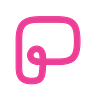Build Your Own ChatGPT in Slack Without Coding
A Step-by-Step Guide for Product Managers to Seamlessly Integrate OpenAI's Models Using Zapier
Certificate of completion available for Paid Members. Earn a certificate of completion and showcase your accomplishment on your resume or LinkedIn.
Summary of the Problem
As product managers, we often need quick access to information and insights right where our teams collaborate. While ChatGPT offers powerful AI capabilities, integrating it directly into our workflows can be challenging due to restrictions of the free tier or the costs associated with premium plans. Additionally, existing integrations might not provide the flexibility or control we need. There's a need for a custom solution that brings the power of ChatGPT into Slack, allowing for seamless AI interactions without unnecessary limitations or expenses.
Benefits of Learning This
Enhanced Productivity: Access AI assistance directly within Slack, streamlining your workflow.
Cost Efficiency: Utilize OpenAI's models while only paying for what you use, avoiding hefty subscription fees.
Customization: Tailor the AI experience to your team's specific needs and preferences.
No Coding Required: Build a sophisticated integration without any programming knowledge.
Seamless Communication: Improve team collaboration by bringing AI insights into your main communication hub.
What You'll Learn
Setting Up OpenAI API Access: How to obtain and configure your OpenAI API key.
Integrating Slack with Zapier: Connecting Slack to Zapier to capture messages and deliver responses.
Configuring Zapier to Use OpenAI Models: Setting up Zapier to send prompts to OpenAI and process responses.
Automating the Workflow: Creating a seamless experience where team members can interact with ChatGPT within Slack without manual steps.
Best Practices: Tips on managing costs and optimizing the AI's performance for your team's needs.
Software Tools You'll Need
Slack
Type: Team communication platform
Cost: Free plan available; paid plans offer additional features (free version sufficient)
Access: Slack
Zapier
Type: No-code automation platform
Cost: Free plan with limited features; paid plans start at $19.99/month (may require a paid plan for multi-step Zaps and premium apps)
Access: Zapier
OpenAI API
Type: AI language model API
Cost: Pay-as-you-go pricing; minimal costs for moderate usage
Access: OpenAI API
Web Browser
Type: Software application
Cost: Free
Examples: Google Chrome, Mozilla Firefox
Keep reading with a 7-day free trial
Subscribe to Product Coalition to keep reading this post and get 7 days of free access to the full post archives.