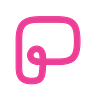Build Your Own AI-Powered Search Engine in Slack—No Coding Required
Harness AI to Create a Perplexity-Like Search Experience Integrated with Slack
Certificate of completion available for Paid Members. Earn a certificate of completion and showcase your accomplishment on your resume or LinkedIn.
Summary of the Problem
As product managers, we're constantly seeking efficient ways to access and share information within our teams. Tools like Perplexity AI offer powerful AI-driven search capabilities, summarizing information from the web with relevant links. However, integrating such tools directly into our existing workflows, like Slack, can be challenging due to limitations—Perplexity's API, for instance, doesn't provide source links. The need for a customized, seamless search solution within Slack that offers summarized answers with source links remains unmet.
Benefits of Learning This
Enhanced Productivity: Quickly access summarized information without leaving Slack.
Streamlined Workflow: Integrate AI search capabilities directly into your team's communication hub.
Custom Solution: Tailor the search engine to meet your team's specific needs.
No Coding Required: Build a sophisticated tool without programming knowledge.
Stay Informed: Keep your team updated with accurate information sourced directly from the web.
What You'll Learn
Setting Up the Workflow:
How to integrate multiple tools to create a seamless AI-powered search engine.
Utilizing Zapier for Automation:
Automate the process of capturing queries and delivering responses in Slack.
Leveraging Brave Search:
Use Brave as a search engine to retrieve relevant web results.
Extracting Web Content with PhantomJSCloud:
Parse and scrape content from websites programmatically.
Generating Summarized Answers with OpenAI:
Employ OpenAI's API to create concise summaries with source links.
Creating a User-Friendly Slack Command:
Enable team members to use the search engine effortlessly within Slack.
Software Tools You'll Need
Slack
Type: Communication and collaboration platform.
Cost: Free plan available; paid plans offer additional features (free version sufficient).
Access: Slack
Zapier
Type: No-code automation platform.
Cost: Free plan with limited features; paid plans start at $19.99/month (may require a paid plan for multi-step Zaps).
Access: Zapier
Brave Search API
Type: Search engine API.
Cost: Free tier available; paid plans for higher usage (free version sufficient for testing).
Access: Brave Search API
PhantomJSCloud
Type: Web scraping and automation service.
Cost: Free tier with limited requests; paid plans available (free version sufficient for initial setup).
Access: PhantomJSCloud
OpenAI API
Type: AI language model API.
Cost: Pay-as-you-go pricing; minimal costs for moderate usage.
Access: OpenAI API
Web Browser
Type: Software application.
Cost: Free.
Examples: Google Chrome, Mozilla Firefox.
Keep reading with a 7-day free trial
Subscribe to Product Coalition to keep reading this post and get 7 days of free access to the full post archives.